Published on: Tuesday, April 15, 2025
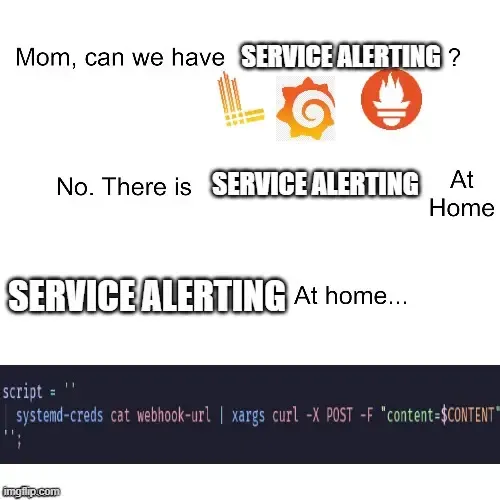
For a while I have been using the Victoria Stack and Grafana’s alerting feature to notify of me of service failures on my servers. While having an alerting and monitoring solution was fun, I quickly realized I wasn’t really using the monitoring part all that often; alerting was the main feature I was looking for.
I started exploring some other options, like running Promtheus’ AlertManager by itself, but I found they generally used a lot of resources and took a lot of setup for something I didn’t think I was asking much from.
So, I tried to see how I could leverage a bit of systemd magic and NixOS to handle it myself. Here’s how I did it:
OnFailuresystemd.unit(5) tells us that OnFailure is a unit option consisting of
A space-separated list of one or more units that are activated when this unit enters the ‘failed’ state.
In practice, this allows you to define specific follow ups to unit (service) failures — like a notification hook!
The only problem with this option is that it needs to be defined for each service. On most servers, this will likely be in the dozens, if not hundreds. Let’s save that problem for later though, and try to define a follow up unit.
Reading systemd.unit(5) again will tell us that
Unit names can be parameterized by a single argument called the ‘instance name’. The unit is then constructed based on a ‘template file’ which serves as the definition of multiple services or other units. A template unit must have a single ’@’ at the end of the unit name prefix (right before the type suffix). The name of the full unit is formed by inserting the instance name between ’@’ and the unit type suffix. In the unit file itself, the instance parameter may be referred to using ‘%i’
This is a bit of a super power for systemd. It allows administrators to create reusable, parameterized unit files to call on the fly, or declare in other units. Considering our goal is to send a similar webhook for any given service, this is a great option. All we need to do is pass the service name between the ”@” and unit type suffix!
Let’s create a basic service file called [email protected]
[Unit]
Description=Notify of service failures on Discord
After=network.target
[Service]
Type=oneshotThis service is a “oneshot” unit, meaning that it will run a command and immediately exit once it’s complete. After taking a look at Discord’s developer documentation, we can find that all we need is to pass to the webhook is a content parameter. Let’s add an ExecStart line that does it:
[Service]
Type=oneshot
+ExecStart=curl -X POST -F "content='Alert!'" https://discord.com/api/webhooks/webhook_id/webhook_tokenTriggering [email protected] should now result in a webhook payload being sent. Nice!
Having a totally static payload isn’t great, though. We want to include what service failed in the message after all. So, let’s make it a bit configurable with an environment variable, and set some nice default text.
[Service]
Type=oneshot
-ExecStart=curl -X POST -F "content='Alert!'" https://discord.com/api/webhooks/webhook_id/webhook_token
+Environment="CONTENT=# 🚨 %i.service failed! 🚨"
+ExecStart=curl -X POST -F "content=$CONTENT" https://discord.com/api/webhooks/webhook_id/webhook_tokenThe webhook URL we’re using is also considered to be senstitive. systemd-creds can help us load it securely from a non-publicly accessible (or even completely encrypted) file instead of this world-readable one:
[Service]
Type=oneshot
+LoadCredential=webhook-url:/etc/discord-webhook-url.txt
Environment="CONTENT=# 🚨 %i.service failed! 🚨"
-ExecStart=curl -X POST -F "content=$CONTENT" https://discord.com/api/webhooks/webhook_id/webhook_token
+ExecStart=/bin/sh -c 'systemd-creds cat webhook-url | xargs curl -X POST -F "content=$CONTENT"'Now we have a pretty good looking service file
[Unit]
Description=Notify of service failures on Discord
After=network.target
[Service]
Type=oneshot
LoadCredential=webhook-url:/etc/discord-webhook-url.txt
Environment="CONTENT=# 🚨 %i.service failed! 🚨"
ExecStart=/bin/sh -c 'systemd-creds cat webhook-url | xargs curl -X POST -F "content=$CONTENT"'So how can we apply it globally?
Towards the top of systemd.unit(5), we can learn that:
Along with a unit file foo.service, a ‘drop-in’ directory foo.service.d/ may exist. All files with the suffix ‘.conf’ from this directory will be merged in the alphanumeric order and parsed after the main unit file itself has been parsed. This is useful to alter or add configuration settings for a unit, without having to modify unit files. […] Units also support a top-level drop-in with type.d/, where type may be e.g. ‘service’ or ‘socket’, that allows altering or adding to the settings of all corresponding unit files on the system.
Based on this, to override all services with a default OnFailure option, we can create a file at /etc/systemd/system/service.d/discord-notify-failure.conf with the following contents:
[Unit]
OnFailure=discord-notify-failure@%N.serviceAnd if a service wishes to opt-out, an empty file can be created at /etc/systemd/service/<service>.d/discord-notify-failure.conf. Cool!
With an implementation in mind, let’s figure out how to actually deploy this on our machines. In this case, it’s NixOS ;)
The first step in putting this on a NixOS system is declaring the service in the configuration. Thankfully, the systemd.services module is mostly 1:1 with service files themselves (give or take different casing and some niceities). Here’s how our example ends up:
{ pkgs, ... }:
{
config = {
systemd.services."discord-notify-failure@" = {
description = "Notify of service failures on Discord.";
after = [ "network.target" ];
path = [ pkgs.curl ];
script = ''
systemd-creds cat webhook-url | xargs curl -X POST -F "content=$CONTENT"
'';
environment = {
CONTENT = "# 🚨 %i.service failed! 🚨";
};
serviceConfig = {
Type = "oneshot";
LoadCredential = "webhook-url:/etc/discord-webhook-url.txt";
};
};
};
}Let’s make some of these variables customizable too. We can start by creating an option for the content sent to the webhook
{
options.services.systemd-discord-notifier = {
content = lib.mkOption {
type = lib.types.str;
default = "# 🚨 %i.service failed! 🚨";
example = "%i.service failed :(";
};
};
}And we can add it to our current implementation like so
-{ pkgs, ... }:
+{
+ config,
+ lib,
+ pkgs,
+ ...
+}:
+
+let
+ cfg = config.services.systemd-discord-notifier;
+in
{
+ options.services.systemd-discord-notifier = {
+ content = lib.mkOption {
+ type = lib.types.str;
+ default = "# 🚨 %i.service failed! 🚨";
+ example = "%i.service failed :(";
+ };
+ };
+
config = {
systemd.services."discord-notify-failure@" = {
description = "Notify of service failures on Discord.";
after = [ "network.target" ];
path = [ pkgs.curl ];
script = ''
systemd-creds cat webhook-url | xargs curl -X POST -F "content=$CONTENT"
'';
environment = {
- CONTENT = "# 🚨 %i.service failed! 🚨";
+ CONTENT = cfg.content;
};
serviceConfig = {
Type = "oneshot";
LoadCredential = "webhook-url:/etc/discord-webhook-url.txt";
};
};
};
}We should have an option for that credential file too, so the user can pass their own file:
{
config,
lib,
pkgs,
...
}:
let
cfg = config.services.systemd-discord-notifier;
in
{
options.services.systemd-discord-notifier = {
content = lib.mkOption {
type = lib.types.str;
default = "# 🚨 %i.service failed! 🚨";
example = "%i.service failed :(";
};
+
+ webhookURLFile = lib.mkOption {
+ type = lib.types.path;
+ default = "/etc/discord-webhook-url.txt";
+ description = "URL of the webhook.";
+ };
};
config = {
systemd.services."discord-notify-failure@" = {
description = "Notify of service failures on Discord.";
after = [ "network.target" ];
path = [ pkgs.curl ];
script = ''
systemd-creds cat webhook-url | xargs curl -X POST -F "content=$CONTENT"
'';
environment = {
CONTENT = cfg.content;
};
serviceConfig = {
Type = "oneshot";
- LoadCredential = "webhook-url:/etc/discord-webhook-url.txt";
+ LoadCredential = "webhook-url:${cfg.webhookURLFile}";
};
};
};
}Finally, let’s make an enable option to toggle all of this
{
config,
lib,
pkgs,
...
}:
let
cfg = config.services.systemd-discord-notifier;
in
{
options.services.systemd-discord-notifier = {
+ enable = lib.mkEnableOption "discord-notify-failure";
+
content = lib.mkOption {
type = lib.types.str;
default = "# 🚨 %i.service failed! 🚨";
example = "%i.service failed :(";
};
webhookURLFile = lib.mkOption {
type = lib.types.path;
default = "/etc/discord-webhook-url.txt";
description = "URL of the webhook.";
};
};
- config = {
+ config = lib.mkIf cfg.enable {
systemd.services."discord-notify-failure@" = {
description = "Notify of service failures on Discord.";
after = [ "network.target" ];
path = [ pkgs.curl ];
script = ''
systemd-creds cat webhook-url | xargs curl -X POST -F "content=$CONTENT"
'';
environment = {
CONTENT = cfg.content;
};
serviceConfig = {
Type = "oneshot";
LoadCredential = "webhook-url:${cfg.webhookURLFile}";
};
};
};
}Now with our main module ready, we can move on to the next step: apply the module to all services.
The systemd module in NixOS doesn’t have an exact way to only specify overrides, so I found the best way to do this was creating a small “package” with pkgs.linkFarm. It’s a sorta documented “trivial builder” in Nixpkgs that takes in a name-value pair of relative (to the package directory) paths and the files they should link to.
{ pkgs, ... }:
let
# We can write the unit with only Nix, btw ;)
unitFormat = pkgs.formats.systemd;
# This is just the directory Nix expects systemd files to be
systemVendorDir = "lib/systemd/system";
systemdPackage = pkgs.linkFarm "systemd-discord-notifier-unit-overrides" {
"${systemVendorDir}/service.d/discord-notify-failure.conf" =
unitFormat.generate "systemd-discord-notifier.conf"
{
Unit = {
OnFailure = [ "discord-notify-failure@%N.service" ];
};
};
};
in
{ }As said before, we also need to ensure [email protected] itself doesn’t run by creating an empty file in it’s drop-in directory. pkgs.emptyFile does that job well
{ pkgs, ... }:
let
# We can write the unit with only Nix, btw ;)
unitFormat = pkgs.formats.systemd;
# This is just the directory Nix expects systemd files to be
systemVendorDir = "lib/systemd/system";
systemdPackage = pkgs.linkFarm "systemd-discord-notifier-unit-overrides" {
"${systemVendorDir}/service.d/discord-notify-failure.conf" =
unitFormat.generate "systemd-discord-notifier.conf"
{
Unit = {
OnFailure = [ "discord-notify-failure@%N.service" ];
};
};
+
+ "${systemVendorDir}/[email protected]/discord-notify-failure.conf" = pkgs.emptyFile;
};
inWe can now apply this to the rest of our implementation like so:
let
cfg = config.services.systemd-discord-notifier;
+
+ # We can write the unit with only Nix, btw ;)
+ unitFormat = pkgs.formats.systemd;
+ # This is just the directory Nix expects systemd files to be
+ systemVendorDir = "lib/systemd/system";
+
+ systemdPackage = pkgs.linkFarm "systemd-discord-notifier-unit-overrides" {
+ "${systemVendorDir}/service.d/discord-notify-failure.conf" =
+ unitFormat.generate "systemd-discord-notifier.conf"
+ {
+ Unit = {
+ OnFailure = [ "discord-notify-failure@%N.service" ];
+ };
+ };
+
+ "${systemVendorDir}/[email protected]/discord-notify-failure.conf" = pkgs.emptyFile;
+ };
in
{
options.services.systemd-discord-notifier = {
enable = lib.mkEnableOption "discord-notify-failure";
content = lib.mkOption {
type = lib.types.str;
default = "# 🚨 %i.service failed! 🚨";
example = "%i.service failed :(";
};
webhookURLFile = lib.mkOption {
type = lib.types.path;
default = "/etc/discord-webhook-url.txt";
description = "URL of the webhook.";
};
};
config = lib.mkIf cfg.enable {
+ systemd.packages = [ systemdPackage ];
+
systemd.services."discord-notify-failure@" = {
description = "Notify of service failures on Discord.";
after = [ "network.target" ];With our custom module complete, we can import it and enable the new notifier. Let’s make it ping us in every message too by using the content option
{
imports = [ ./systemd-discord-notifier.nix ];
services.systemd-discord-notifier = {
enable = true;
content = "<@user-id>: %i.service has failed!";
webhookURLFile = "/etc/discord-webhook-url.txt";
};
}After running nixos-rebuild switch, you can make sure everything works by running systemctl start [email protected] and waiting to see the webhook message your configured channel.
I’ve made a slightly more usable version of this module available at github:getchoo/getchpkgs#nixosModules.systemd-discord-notifier that you can import on your own machine. Here’s an example using Flakes:
{
inputs = {
nixpkgs.url = "github:NixOS/nixpkgs/nixos-unstable";
getchpkgs.url = "github:getchoo/getchpkgs";
};
outputs =
{ nixpkgs, getchpkgs }:
{
nixosConfigurations.my-machine = nixpkgs.lib.nixosSystem {
modules = [
./configuration.nix
getchpkgs.nixosModules.systemd-discord-notifier
{
services.systemd-discord-notifier = {
enable = true;
excludeServices = [ "foo.service" ]; # List of services to exclude from notifications
webhookURLFile = "/etc/discord-webhook-url.txt";
};
}
];
};
};
}